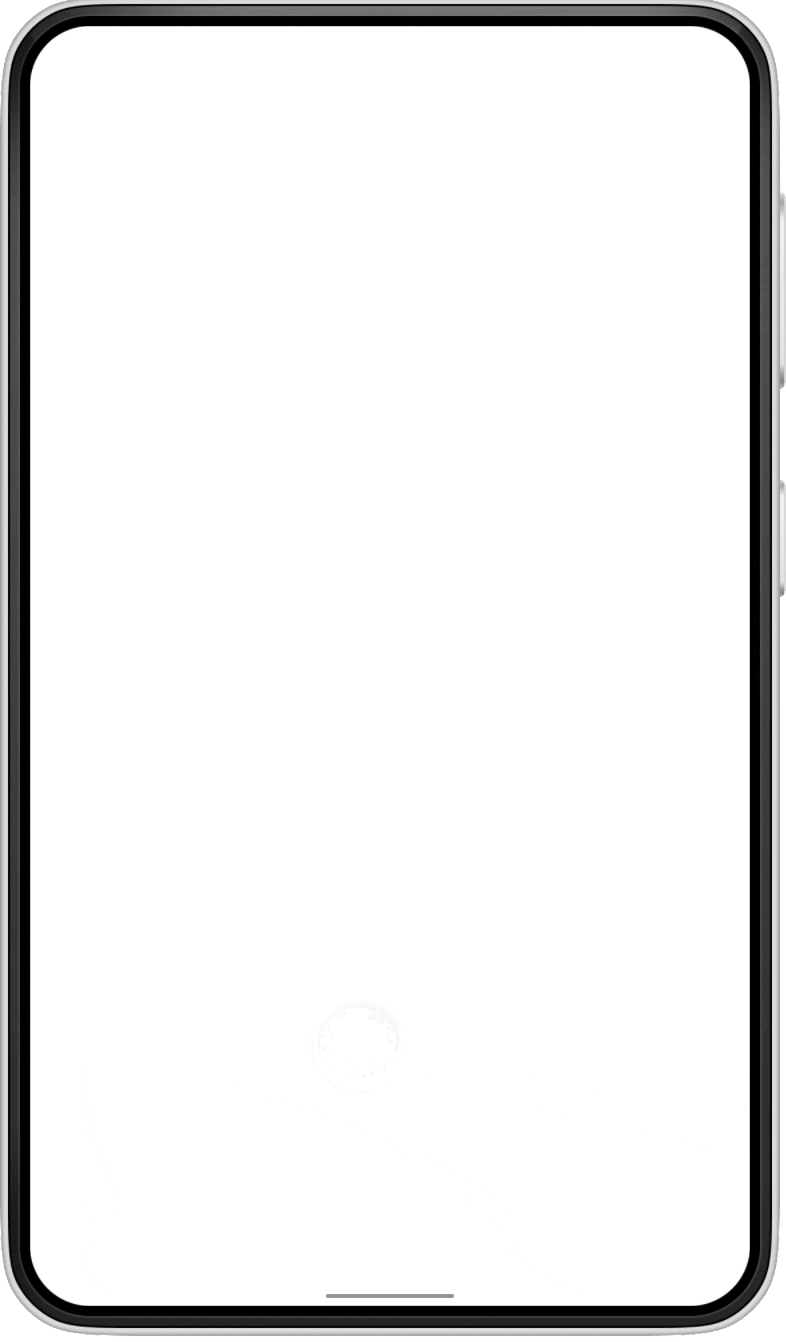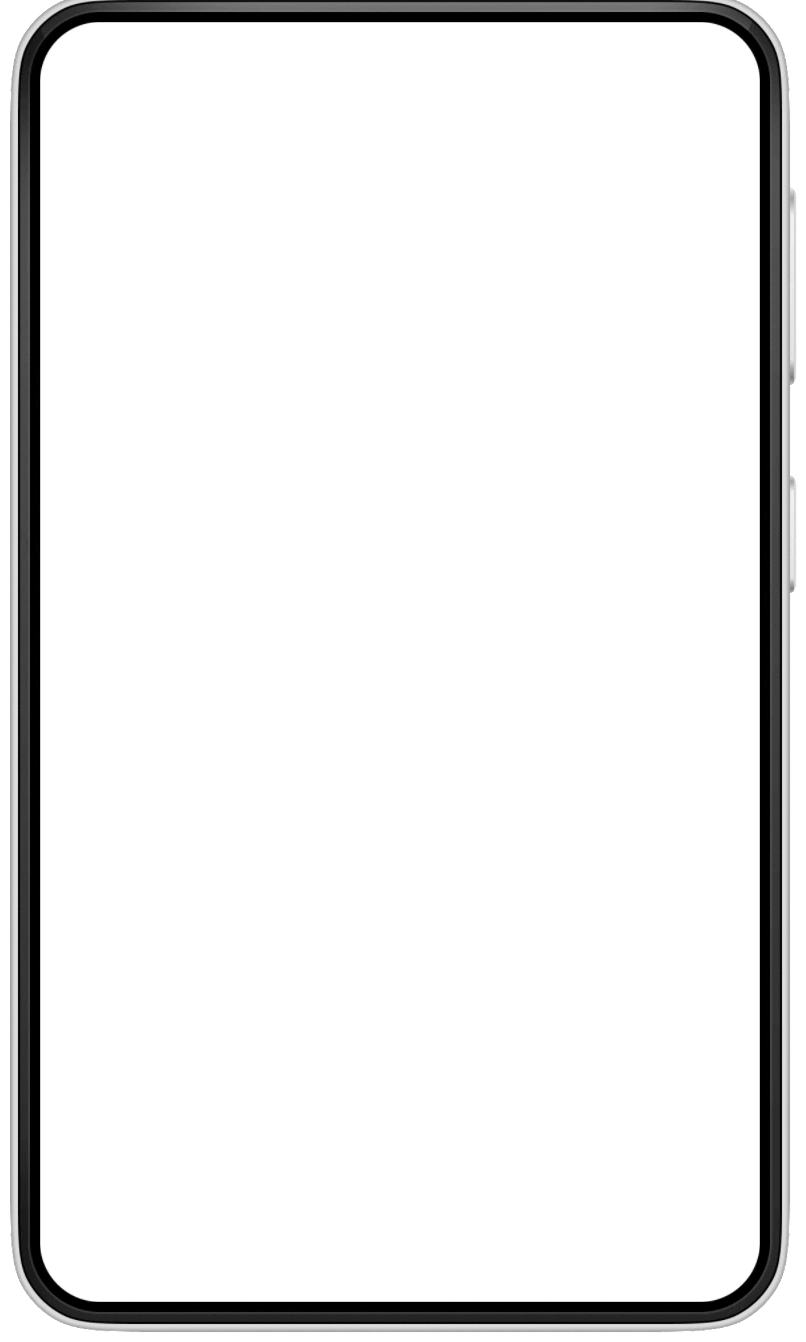Enhancing Voice AI Experience in Insurance Customer Surveys
Project Overview
Developed UX/UI solutions for a consumer-facing survey app used by insurance companies to securely collect claim-related voice and photo data from customers. The app’s AI-driven voice analytics verified identities as part of the claims process.
Industry Type: Voice Analytics/ AI
Company Size: 11-50
My role: UX & UI Designer
Project duration: 3.5 weeks
KPI: Achieve a task completion rate of more than 80% (baseline<70%)
Users struggled to complete voice-enabled questionnaires due to poor sound capture from their smartphones. Optimal voice capture required users to hold phones unnaturally close (6 inches from face), versus typical comfortable distance (9-12 inches), leading to frustration and low task completion rates.
Challenge
User Context
Participants complete surveys on personal phones at home, office, or indoor locations, without supervision.
Use cases span insurance claimants, job applicants screened for sensitive IPs, and travelers applying for insurance in natural disasters.
Key Opportunities
Educate users on proper phone positioning for optimal voice capture.
Simplify interactions to minimize user confusion and errors.
Deliver clear, unambiguous instructions to improve task completion.
Design & Iterations
Iteration 1: Educational Walkthrough
Created mid-fidelity walkthrough screens illustrating correct phone angle and distance before the questionnaire start.
Provided visual context explaining why errors occur to improve user understanding and reduce friction.
Implemented as a fast, low-cost interim solution aligned with limited resources and timeline.
Mid-fi walkthrough screenUsability Testing Insights
Sound quality varied by device and OS, limiting consistency.
Lower digital literacy correlated with reduced task success.
Multiple pre-survey steps caused uncertainty around task length and progress.
Questionnaire application before revamp
Iteration 2: Application Revamp
Introduced a real-time visual cue: a framing box that alerts users when the phone moves too far from the face, guiding optimal positioning.
Added a system status bar to indicate remaining steps, enhancing perceived progress and reducing uncertainty.
Revised call-to-action buttons with descriptive labels to clarify next steps.
Incorporated stakeholder feedback by adding a highlight tint to the framing box for better visibility.
Redesigned questionnaire application
Improved the video check interface based on ongoing feedback to further streamline user experience (details pending production).
Iteration 3: Video Check Screen Update
Final video check screen
Next Steps
Analyze post-launch data on learnability and first-attempt completion rates to validate design effectiveness and inform future enhancements.